A list of suggestions based on my reading of various sources and thinking about the needs of students. Some things have been copied and pasted in haste without citation (sorry). I’ve listed a few of the documents I’ve drawn from and others that seem rather helpful at the end of this document
- Nobody signed up for this, neither you nor your students. Be gentle with yourself and generous with them.
- Honor the work that students have already done, at at least the value you told them it would have at the beginning of the class. (But also make sure your new grading system doesn’t turn a low-stakes assignment they’ve already completed into a high-stakes one.)
- Be humane. Everyone’s lives are getting harder. Make your course easier to adjust to the pressures your students may be experiencing at home. Prioritize supporting your students. Tell your students that the course will be easier than previously planned, to ease their minds, and then live up to that.
- Be aware of your students’ limitations. In many cases, your students are less adept with technology than you think they are (or than you are). They may only be accessing materials from their phone, and may not have access to computer, scanner, or camera. They may have limited bandwidth or data, and need it for more important things that video lectures or video conferencing. They may be taking care of their children or elderly parents full-time due to closings. They may become depressed, they may lose their jobs, or fall under other hardships as a direct result of social isolation. Don’t expect too much.
- Be aware of your own limitations. You are not going to become a fundamentally different kind of teacher in two weeks of preparation, nor will you become radically more technically capable. You are also going to be under various pressures and stress from social distancing, loss of childcare, etc. Don’t do too much.
- When in doubt, choose simpler solutions. If you’ve been using eLearning all semester, don’t switch everything to Teams (or vice versa). Don’t introduce 4 different technologies or types of assignments when 1 will meet the same goal. Email and phone are viable technological solutions for remote teaching.
- Some things just won’t work online. Some assignments and assessments won’t work. Some expectations are not reasonable. It is okay to cut things rather than figure out how to replace them, as long as your course is still accomplishing its major goals.
- Required content and assignments should be asynchronous. Students may not have reliable internet access, they may have childcare issues, or other complications that make synchronous participation unworkable.
- Optional synchronous discussions by video chat is a good idea, if you’re comfortable with it. Some students need the face-to-face contact (even virtually) and the structure that this provides. These discussions should take place during your regular class time. Record these discussions so asynchronous students can also benefit. Make sure students know that it is really optional.
- If you cannot or are not comfortable doing synchronous discussions, try to make contact with your class as many times per week as your class is scheduled and try to be more available by email, phone, etc. for students who need contact, support, or reassurance.
- Rely on self-grading (multiple choice) and low-stakes (completed/not completed) assignments as much as you can. This will allow you to save your time for directly supporting the students and for self-care.
- Allow students to take online quizzes or tests twice, if you’re doing such tests. If they have a technical problem, this gives them the opportunity to fix it. Set it to use the most recent attempt, rather than the highest grade, to discourage abuse. Disable any autosubmit features.
- Make every assessment open-notes, open-book, and open-internet. You won’t be able to stop students from using these resources anyway. Limit the time to take the exam if you want to discourage detailed searches and collaboration. Make questions hard to cheat on, use randomization, and question pools. Don’t bother with high-tech solutions to prevent cheating. They don’t work.
- Provide uniform due dates, once per week. Pick a time, preferably Sunday night at 11:59pm. Make everything due at that time. Leave quizzes and tests open for a week, due at the uniform due date. Give them the flexibility throughout the week to find the time to do it.
- Remind students of the assignments that are due. The extra reminder can help them in a hectic time. This is easy to do via eLearning for those using it: Go to Grade Center, find the assignment’s column in the grade book, and click the arrow. Choose “Send Reminder.” You can also schedule Announcements ahead of time.
- Listen when students ask for help or when they let you know what is not working for them. Be responsive. (But remember to be aware of your own limitations.)
- Be flexible. Some things you put in place may not work, and you need to be ready to fix problems. You need to be able to adjust your class further to adapt to the changing situation. And there will be service outages that you need to respond to.
Further Reading and Sources:
- Brandon Bayne, Adjusted Syllabus
- Rebecca Barrett-Fox,
- Teaching in the Context of COVID-19 (great list of resources from HASTAC)
- Sean Michael Morris, helpful ideas thread
- Rule of 2’s: Keeping it Simple as You Go Remote for COVID19
- Minimum Viable (transitioned) Course
- Teaching Effectively During Times of Disruption (Stanford)
- How to Transition to Online Teaching during these Difficult Times, Proposals from CUNY faculty
- Putting some of your course content online in a hurry? We have resources for you! (Vanderbilt)
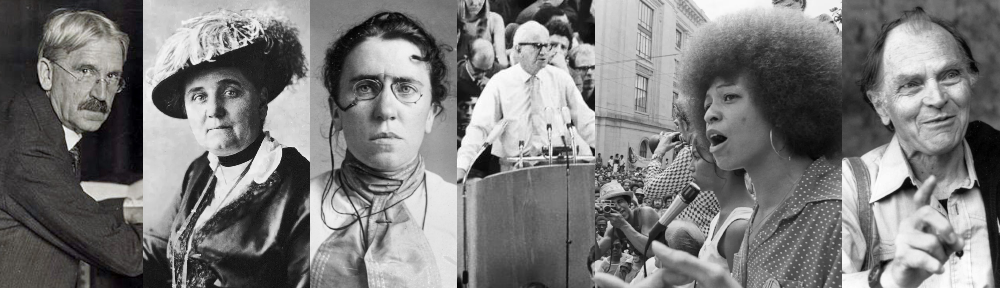
Matthew,
Thanks for your advice and reasonable ideas for putting my courses online. I have done online courses in the past, but it is different trying to trasfer a course you teach in person to an online course. These are great guidelines that will help me and my students in the long run, and this may be a long run!